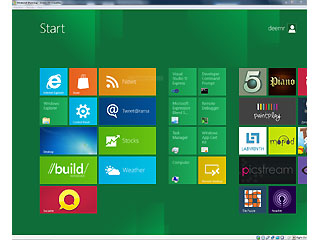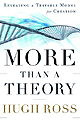Windows 8 Review: Beta Version

Introduction
As a person who suffered through two years of Windows Vista, I am an absolute fan of Windows 7. My thought was that Microsoft was headed in the right direction. So, when Windows 8 came out I downloaded and installed it on my Oracle VirtualBox the day it came out. Here is my assessment of Windows 8 usability from the perspective of a power user.
Downloading and installation
Like most Microsoft downloads, downloading Windows 8 Developer Preview
was quick for a 4 GB download. I chose to install Windows 8 on a
VirtualBox, since installing it on Windows 7 overwrites your system and
requires you to purchase the product when it is released in 2012.
Installation was easy, requiring minimal user input.![]()
Main layout: Metro
Windows 8 is built around the "metro" interface (above right). Metro seems to be the major visible "innovation" of Windows 8. It is built around a tablet model with large buttons representing your commonly used programs. All the functions and settings for Windows 7 are hiding behind Metro (right). They aren't extremely difficult to get to—just click the desktop button to return to the familiar Windows 7 interface.
Is Metro useful?
I must admit I am somewhat prejudiced, since I love the Windows 7 interface and its innovations. I particularly use the jump lists (set at 40 items) constantly, since I tend to work on a lot of different documents in a lot of different applications. However, the classic start menu is now gone in Windows 8, so in order to access the jump lists for a particular application, you must pin the application to the task bar. Right clicking on the Metro buttons gets you nowhere with regard to jump lists.
Dumbing down Windows
From my perspective, it would seem that Microsoft is now following the lead of Macintosh and the tablet makers, in making something that appeals to the computer novice. For the novice, Windows 8 is a simple interface that allows them to click on a big button to do productive things like check the weather, their stocks or their Facebook page. Does Microsoft really expect businesses to adopt Windows 8?
Conclusion 
As you can probably tell, I hate Windows 8 a lot. For the average, somewhat proficient user, Windows 8 hides all the things that makes Windows 7 so useful. Windows 8 seems to be designed specifically for tablets, for which it will be a great OS. However, for those of us who want to use computers to make documents, presentations, spreadsheets and graphic editing, Windows 8 will annoy us to no end. I am glad my laptop is a high end gaming laptop that should last for years. For me, I will be waiting for Windows 9 or possibly some Macintosh cat OS (Oh no, not that!).
Daily Deals from Buy.com
We are a leading retailer focused on providing a positive shopping experience & competitive prices and free shipping for over 12 million products.
- 11/06/2012 02:00 AM
Free Shipping on a Samsung P2770FH 27" Widescreen Full HD LCD Monitor - 70,000:1 (DC), 1ms, 1920 x 1080, HDMI (Black) - Refurbished for $215 at Buy.com, a $244 Savings! Valid through 11/11/2012
PRODUCT: Buy.com Price: $215, List Price: $459 SAVE $244, Valid 11/11/2012
image/jpg (1 Bytes) - 11/06/2012 02:00 AM
Free Shipping on a Dragon NaturallySpeaking Premium 12.0, English for $99.99 at Buy.com, a $100 Savings! Valid through 11/11/2012
PRODUCT: Buy.com Price: $99.99, List Price: $199.99 SAVE $100, Valid 11/11/2012
image/jpg (1 Bytes) - 11/06/2012 02:00 AM
Free Shipping on a Brother DCP-7065DN Laser Multifunction Monochrome Printer w/ 2400 x 600dpi Resolution, Scanner, Copier, 26ppm Print for $129.99 at Buy.com, a $200 Savings! Valid through 11/11/2012
PRODUCT: Buy.com Price: $129.99, List Price: $329.99 SAVE $200, Valid 11/11/2012
image/jpg (1 Bytes) - 11/06/2012 02:00 AM
Free Shipping on a Nikon D5100 Digital SLR Camera w/ 18-55mm VR Lens, 8GB Memory Deluxe Bundle for $619.99 at Buy.com, a $275.01 Savings! Valid through 11/11/2012
PRODUCT: Buy.com Price: $619.99, List Price: $895 SAVE $275.01, Valid 11/11/2012
image/jpg (1 Bytes) - 11/06/2012 02:00 AM
Free Shipping on an Acer 11.6" AMD C-60 1 GHz Netbook | AO722-0825 - Refurbished for $269.99 at Buy.com, a $129.01 Savings! Valid through 11/11/2012
PRODUCT: Buy.com Price: $269.99, List Price: $399 SAVE $129.01, Valid 11/11/2012
image/jpg (1 Bytes)
http://www.godandscience.org/general/windows_8_review.html
Last Modified September 16, 2011